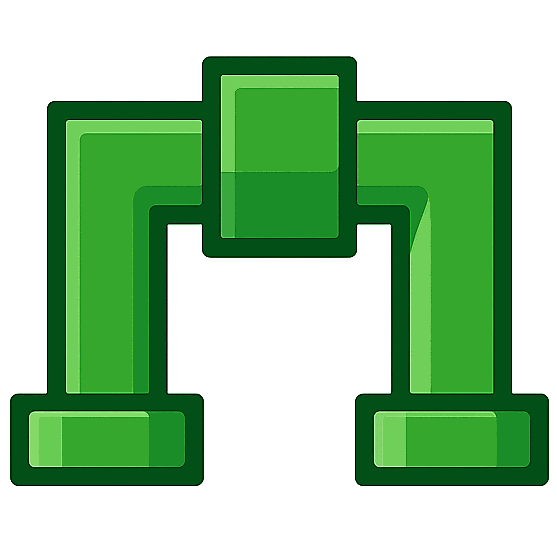How Pipie Works: Intelligent GitLab Integration
See how Pipie bridges the gap between GitLab and your team's daily communication, delivering the right information to the right people at exactly the right time.
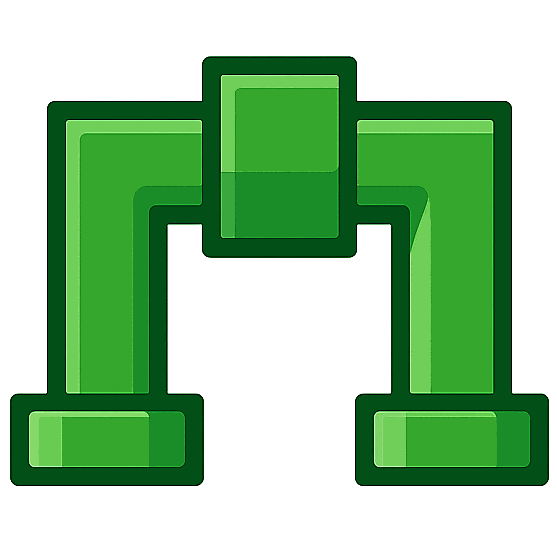
feat/authentication-refactor in auth-service: https://gitlab.com/acme/auth-service/-/merge_requests/142
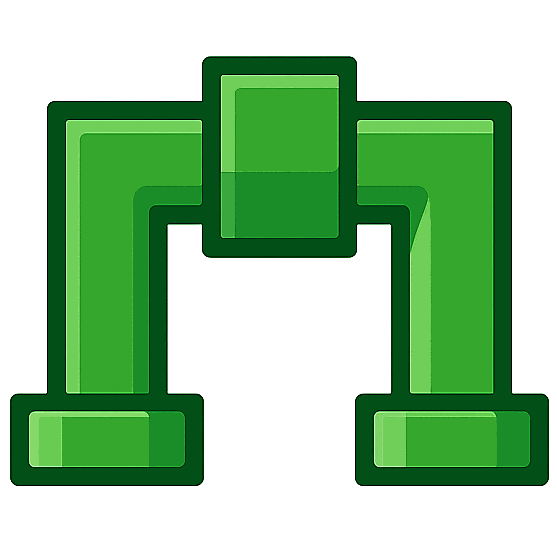
feat/authentication-refactor in auth-service! https://gitlab.com/acme/auth-service/-/merge_requests/142
Simple Architecture, Powerful Results
Three components work together to create an intelligent bridge between GitLab and your team's daily communication.
GitLab Events
Webhooks capture every merge request, pipeline, and code change
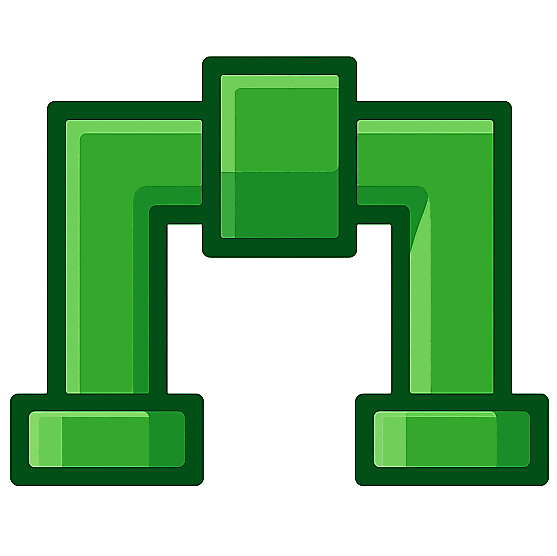
Smart Processing
Intelligent filtering, routing, and context-aware notifications
Slack Notifications
Rich, actionable messages where your team actually works
From GitLab Event to Team Action in Seconds
Every GitLab event is intelligently processed to determine who needs to know, what level of urgency it requires, and where the notification should be delivered.
1. Webhook Reception
GitLab sends webhook events for merge requests, pipelines, and deployments with enterprise-grade security validation.
2. Event Processing
Intelligent filtering prevents notification spam while async processing ensures zero delays.
3. Smart Routing
Context-aware delivery based on team roles, project ownership, and notification preferences.
4. Slack Integration
Rich notifications with direct action links and smart formatting for immediate team response.
Real Example: Merge Request Flow
Built for Enterprise Engineering Teams
Zero infrastructure overhead with enterprise-grade security, reliability, and performance.
- Zero Infrastructure
-
Pure SaaS model means no servers to maintain, no security patches to manage, and no scaling concerns as your team grows.
- Intelligent Routing
-
Context-aware notifications sent to the right people at the right time, reducing noise while ensuring critical updates are never missed.
- Sub-Second Performance
-
Notifications delivered in under 1 second with 99.99% uptime and automatic retry logic for enterprise reliability.
- Smart Filtering
-
Intelligent deduplication and context-aware routing prevent notification fatigue while ensuring critical updates reach the right people.
- Unlimited Scale
-
Handles enterprise-scale event volumes with automatic horizontal scaling and no performance impact on your GitLab instance.
- Flexible Integration
-
Works with GitLab.com and self-hosted instances, all GitLab editions, and provides API access for custom integrations.
Real Engineering Problems, Real Solutions
See how Pipie transforms common GitLab workflow frustrations into streamlined team communication.
The Notification Black Hole
Critical GitLab updates get buried in overflowing email inboxes, causing delays and missed reviews that impact delivery timelines.
✅ Real-time Slack Integration
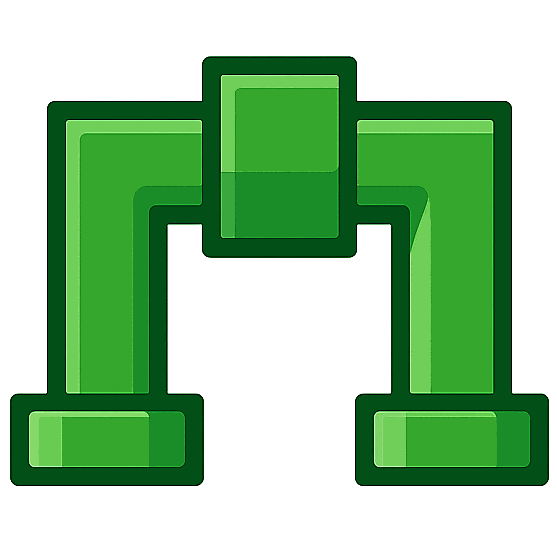
feat/authentication-refactor in auth-service: https://gitlab.com/acme/auth-service/-/merge_requests/142
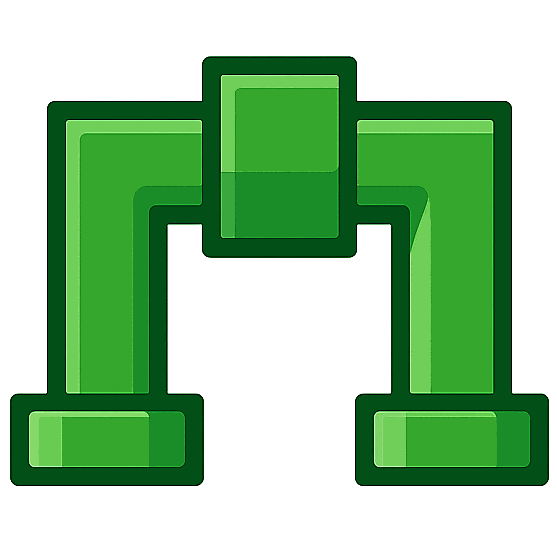
feat/authentication-refactor in auth-service! https://gitlab.com/acme/auth-service/-/merge_requests/142
Notifications delivered instantly where your team actually works.
The Context Switching Tax
Developers lose hours daily checking pipeline statuses, breaking flow state and reducing productivity.
⚠️ Lost 16 minutes in context switching loop
✅ Proactive Notifications
🎯 Focus on coding, not status checking
The Review Assignment Mystery
Assigned reviewers often don't realize they have work to do, causing delays and team frustration.
😤 "Why hasn't Alex reviewed this yet?"
Alex had no idea they were assigned
✅ Direct Reviewer Notifications
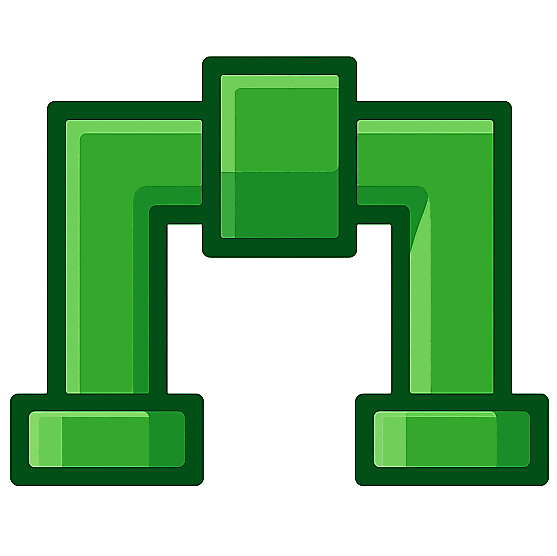
Instant, contextual notifications with direct action links.
From Zero to Full Integration in 5 Minutes
No complex configuration files, no infrastructure setup, no ongoing maintenance. Just connect and go.
The Complete Setup Process
-
Connect Slack
One-click OAuth integration with your workspace
🔗 OAuth -
Connect GitLab
Provide GitLab URL and API token for automatic webhook setup
🦊 GitLab -
Map Your Team
Auto-discovery of team members with smart suggestions
👥 Teams -
Configure Preferences
Intelligent defaults with customizable notification rules
⚙️ Config -
Go Live
Test notification sent - you're ready to ship
🚀 Live
Technical Specifications
Comprehensive technical details for engineering and DevOps teams.
Supported GitLab Events
- • Merge Request events (open, close, merge, approve)
- • Pipeline events (start, success, fail, cancel)
- • Job events (start, success, fail, manual)
- • Push events (commits, tags, branches)
- • Deployment events (start, success, fail)
- • Issue events (open, close, assign)
Performance & Throughput
- • Sub-second notification delivery (< 1s)
- • High availability architecture
- • 1M+ events per hour processing capacity
- • Auto-scaling infrastructure
- • Geographic redundancy (US, EU, APAC)
- • Zero performance impact on GitLab
Security & Compliance
- • Webhook signature verification (HMAC-SHA256)
- • OAuth 2.0 for Slack integration
- • TLS 1.3 encryption for all data
- • Secure data processing & storage
- • Minimal data collection approach
- • No source code access required
Data Retention & Privacy
- • Event data retained for 90 days
- • Notification history: 30 days
- • Configuration backups: 1 year
- • Data export available anytime
- • Automatic data purging
- • Right to deletion support
Integration Compatibility
GitLab Versions
- • GitLab.com (SaaS)
- • Self-hosted GitLab 14.0+
- • GitLab CE & EE
- • GitLab Dedicated
Slack Compatibility
- • All Slack workspace types
- • Public & private channels
- • Direct messages
- • Enterprise Grid
API Access
- • REST API for configuration
- • Webhook API for events
- • GraphQL for queries
- • Rate limiting: 1000 req/min
Built for Enterprise Scale
Enterprise-grade features for large engineering organizations with complex requirements.
Team Management
- • Unlimited team members and projects
- • Multi-team organization support
- • Role-based notification preferences
- • Department-specific channels
- • Cross-project collaboration tools
- • Centralized team analytics
Premium Support
- • 24/7 priority support
- • Dedicated customer success manager
- • 99.99% uptime SLA
- • 1-hour response time
- • Custom onboarding & training
- • Direct engineering escalation
Custom Integration
- • Custom webhook endpoints
- • Advanced routing rules
- • Custom notification templates
- • Multi-tenant organization support
- • API rate limit increases
- • White-label options
"Pipie scales effortlessly with our 200+ developer engineering organization. The enterprise features give us the security and control we need while maintaining the simplicity our teams love."Sarah Chen, VP of Engineering at TechCorp
Ready to Transform Your Team's Workflow?
Join hundreds of engineering teams who've eliminated GitLab notification chaos and accelerated their development velocity.
✓ 14-day free trial • ✓ 5-minute setup • ✓ No credit card required