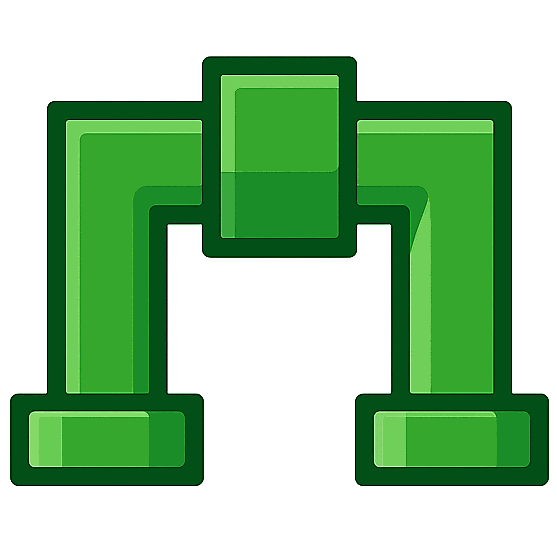Slack Emoji Guide
Pipie adds emoji reactions to Slack messages to provide quick visual status updates for merge requests and pipelines.
How It Works
When Pipie is added to a Slack channel, it automatically monitors messages for links to GitLab merge requests and pipelines. When someone shares a link, Pipie adds emoji reactions to provide at-a-glance status updates.
As the status of merge requests and pipelines changes (reviews are submitted, builds complete, etc.), Pipie automatically updates the emoji reactions on the message to reflect the current state.
Merge Request Emojis
| Emoji | Meaning |
|---|---|
| ✈️ |
Turbo Merge
This merge request is set for turbo merge (fast-track approval)
|
|
Review Status
|
|
| ✅ |
Approved
The merge request has been approved by a reviewer
|
| 🔧 |
Requires Changes
The reviewer has requested changes to the merge request
|
| 💬 |
Commented
Someone has left comments on the merge request
|
|
Build Status
|
|
| 🟢 |
Build Success
All tests and builds passed successfully
|
| 🔴 |
Build Failed
The build or tests failed
|
| 🔄 |
Build Running
The build is currently in progress
|
Note: Turbo merge status takes priority - if a merge request is marked for turbo merge, only the ✈️ emoji will appear. Otherwise, you'll see a review status emoji (if the MR has been reviewed) and a build status emoji (if the build is running or complete).
Pipeline Emojis
| Emoji | Meaning |
|---|---|
| 🟢 |
Success
The pipeline completed successfully
|
| 🔴 |
Failed or Canceled
The pipeline failed or was canceled
|
| 🔄 |
Running
The pipeline is currently running
|
| ⏩ |
Skipped
The pipeline was skipped
|
| ✋ |
Manual
The pipeline requires manual action
|
| 📅 |
Scheduled
The pipeline is scheduled to run
|
Note: Pipelines in pending, created, waiting for resource, or preparing states do not show an emoji until they start running.
Quick Reference
Here's a quick visual summary of the most common emoji combinations you'll see:
- ✈️ = Fast-tracked merge request
- ✅ 🟢 = Approved and passing builds
- 🔧 🔴 = Changes requested and failing builds
- 💬 🔄 = Comments received and build running
- ✅ 🔄 = Approved but build still running
The emoji reactions update automatically as your merge requests and pipelines progress through their lifecycle.